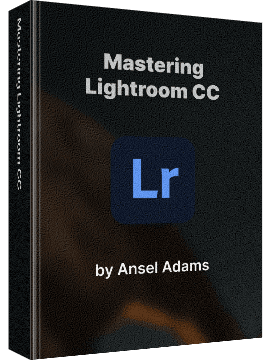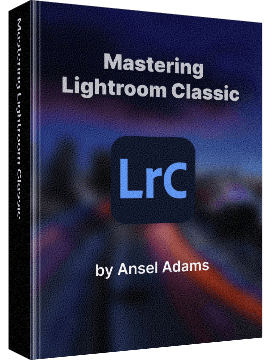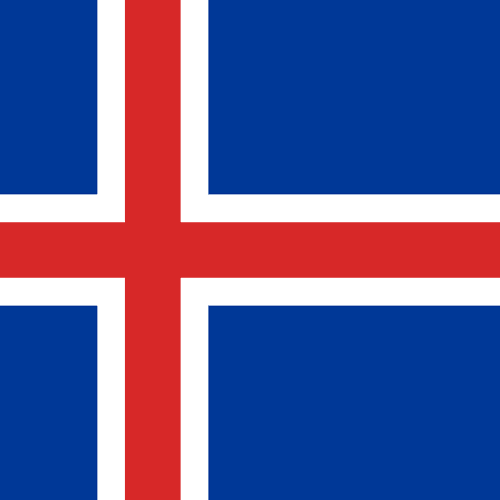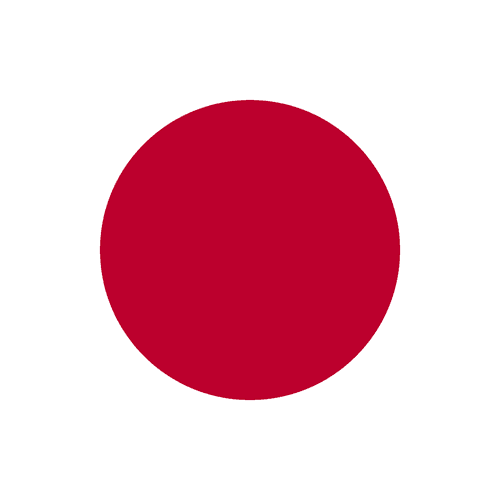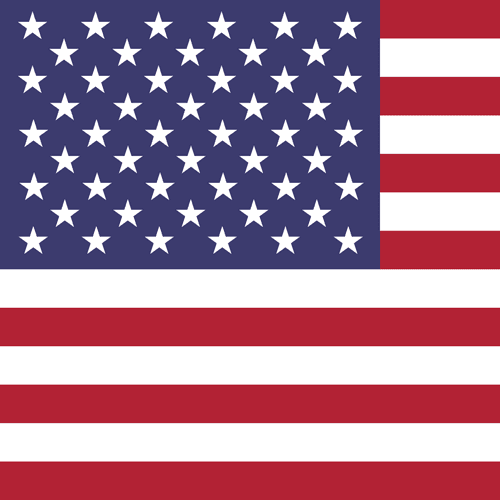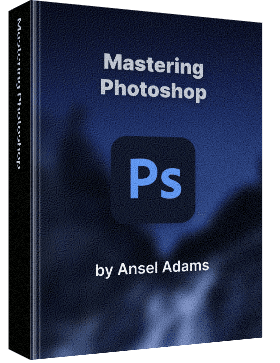
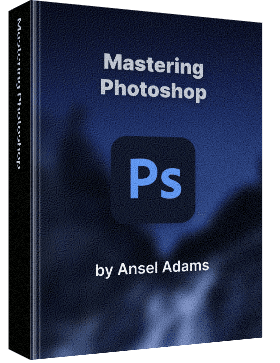
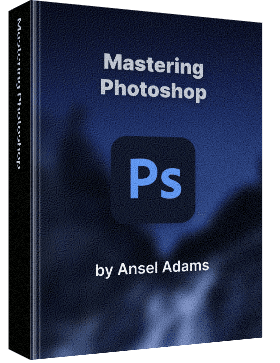
Mastering Photoshop
$49
eBook
Welcome to the definitive guide for photographers—Mastering Photoshop. Whether you're a beginner looking to enhance your images or a seasoned professional aiming to refine your craft, this eBook is your comprehensive resource for mastering Adobe Photoshop and unleashing your creativity.
Buy Now -
$49
Get in Touch
Why "Mastering Photoshop"?
Photoshop is an incredibly versatile tool that offers limitless possibilities for photo editing and manipulation. However, navigating its extensive features can be overwhelming without proper guidance. "Mastering Photoshop" is meticulously crafted to provide you with the knowledge and skills to harness the full power of Photoshop and take your photography to new heights.

What You'll Learn
1. Essential Tools and Techniques
Understanding Layers: Master the foundation of Photoshop and learn how to work with layers to non-destructively edit your images.
Selections and Masking: Explore advanced selection and masking techniques to isolate and manipulate specific areas of your photos.
Retouching and Restoration: Learn professional retouching techniques to remove imperfections and enhance portraits with precision.
Color Correction and Grading: Dive into color correction and grading techniques to achieve the perfect look for your images.
2. Advanced Editing and Compositing
Composite Imaging: Combine multiple images seamlessly to create stunning composite photographs.
Special Effects: Explore creative effects like surreal landscapes, dramatic skies, and cinematic looks to add impact to your photos.
Text and Graphics: Learn how to add text, logos, and graphics to your images for branding or creative purposes.
3. Workflow Optimization
Automation and Batch Processing: Streamline your workflow by automating repetitive tasks and batch processing multiple images at once.
Photoshop Actions: Utilize pre-recorded actions or create your own to apply complex edits with a single click.
Integration with Lightroom: Discover how to seamlessly integrate Photoshop into your Lightroom workflow for advanced editing capabilities.

Why Choose "Mastering Photoshop"?
Comprehensive Coverage: From basic concepts to advanced techniques, "Mastering Photoshop" covers everything you need to know to become proficient in Photoshop.
Practical Examples: Benefit from real-world examples and step-by-step tutorials that guide you through each editing process.
Expert Guidance: Gain insights and tips from seasoned photographers and Photoshop experts to enhance your skills.
Visual Learning: Access high-quality visuals, screenshots, and video tutorials that illustrate key concepts and techniques effectively.
Get Your Copy Today!
Empower yourself with the knowledge and skills to unlock the full potential of Photoshop and transform your photography. Take your editing skills to the next level with "Mastering Photoshop" and unleash your creative vision. Click the button below to purchase and download your copy now!
Elevate your photography with "Mastering Photoshop" and create stunning, professional-quality images that leave a lasting impression. Start your journey towards mastering Photoshop today!
Why "Mastering Photoshop"?
Photoshop is an incredibly versatile tool that offers limitless possibilities for photo editing and manipulation. However, navigating its extensive features can be overwhelming without proper guidance. "Mastering Photoshop" is meticulously crafted to provide you with the knowledge and skills to harness the full power of Photoshop and take your photography to new heights.

What You'll Learn
1. Essential Tools and Techniques
Understanding Layers: Master the foundation of Photoshop and learn how to work with layers to non-destructively edit your images.
Selections and Masking: Explore advanced selection and masking techniques to isolate and manipulate specific areas of your photos.
Retouching and Restoration: Learn professional retouching techniques to remove imperfections and enhance portraits with precision.
Color Correction and Grading: Dive into color correction and grading techniques to achieve the perfect look for your images.
2. Advanced Editing and Compositing
Composite Imaging: Combine multiple images seamlessly to create stunning composite photographs.
Special Effects: Explore creative effects like surreal landscapes, dramatic skies, and cinematic looks to add impact to your photos.
Text and Graphics: Learn how to add text, logos, and graphics to your images for branding or creative purposes.
3. Workflow Optimization
Automation and Batch Processing: Streamline your workflow by automating repetitive tasks and batch processing multiple images at once.
Photoshop Actions: Utilize pre-recorded actions or create your own to apply complex edits with a single click.
Integration with Lightroom: Discover how to seamlessly integrate Photoshop into your Lightroom workflow for advanced editing capabilities.

Why Choose "Mastering Photoshop"?
Comprehensive Coverage: From basic concepts to advanced techniques, "Mastering Photoshop" covers everything you need to know to become proficient in Photoshop.
Practical Examples: Benefit from real-world examples and step-by-step tutorials that guide you through each editing process.
Expert Guidance: Gain insights and tips from seasoned photographers and Photoshop experts to enhance your skills.
Visual Learning: Access high-quality visuals, screenshots, and video tutorials that illustrate key concepts and techniques effectively.
Get Your Copy Today!
Empower yourself with the knowledge and skills to unlock the full potential of Photoshop and transform your photography. Take your editing skills to the next level with "Mastering Photoshop" and unleash your creative vision. Click the button below to purchase and download your copy now!
Elevate your photography with "Mastering Photoshop" and create stunning, professional-quality images that leave a lasting impression. Start your journey towards mastering Photoshop today!