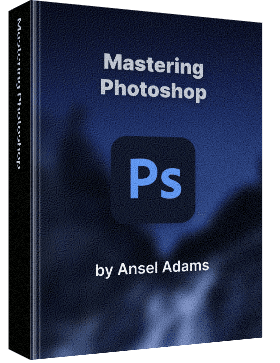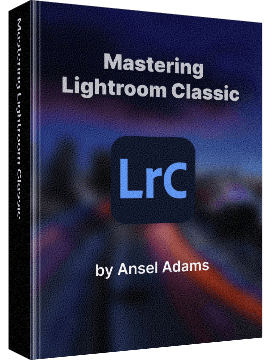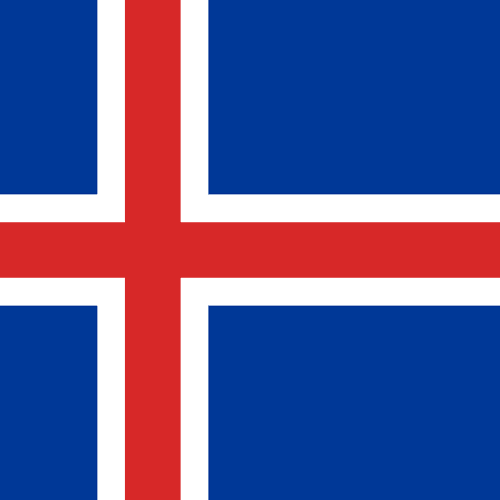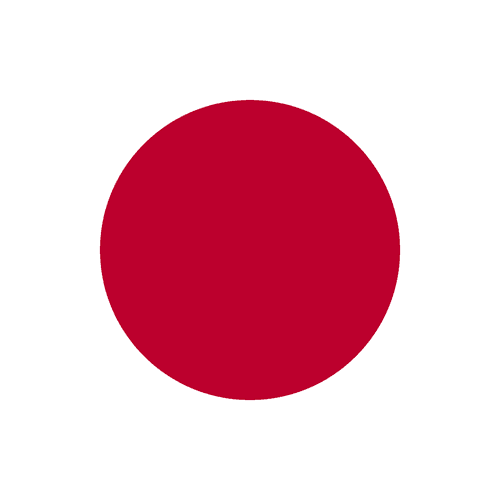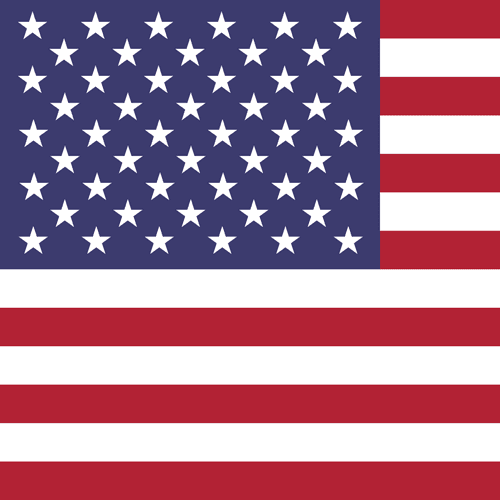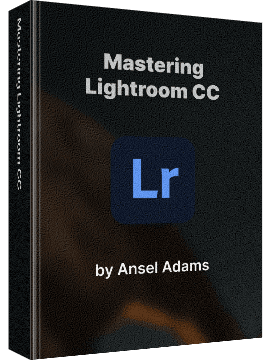
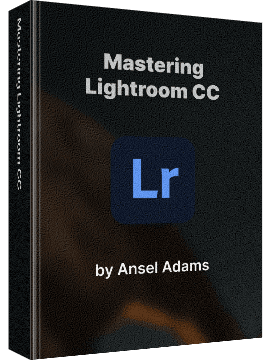
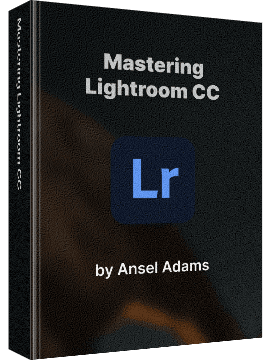
Mastering Lightroom CC
$49
eBook
Welcome to your ultimate guide to photo editing—Mastering Lightroom CC. Whether you're a beginner looking to get started or a seasoned photographer aiming to refine your skills, this eBook is your comprehensive resource for mastering Adobe Lightroom.
Buy Now -
$49
Get in Touch
Why "Mastering Lightroom"?
Lightroom is an indispensable tool for photographers, offering powerful features to enhance and organize your photos. However, unlocking its full potential can be daunting without the right guidance. "Mastering Lightroom" is designed to take you from basic adjustments to advanced editing techniques, helping you transform your raw images into stunning works of art.

What's Inside?
1. Getting Started
Introduction to Lightroom: Understand the basics of Lightroom, its interface, and key features.
Setting Up Your Workspace: Customize your workspace for an efficient editing process.
Importing Photos: Learn the best practices for importing and organizing your photos in Lightroom.
2. Basic Adjustments
Exposure and Contrast: Master the fundamental adjustments to enhance the overall look of your photos.
White Balance: Learn how to achieve accurate colors and correct color casts.
Cropping and Straightening: Perfect your composition with essential cropping and straightening techniques.
3. Advanced Editing Techniques
Tone Curve Adjustments: Dive deeper into tonal adjustments to add depth and character to your images.
Color Grading: Explore advanced color correction and creative color grading to give your photos a unique look.
Detail Enhancement: Sharpen your images and reduce noise for a polished final result.
4. Creative Editing
Using Presets: Discover how to apply and customize presets for quick and effective edits.
Local Adjustments: Learn to use tools like the Graduated Filter, Radial Filter, and Adjustment Brush to make selective edits.
Special Effects: Add vignettes, split toning, and other creative effects to make your photos stand out.
5. Workflow Optimization
Batch Processing: Save time by applying edits to multiple photos at once.
Exporting Images: Understand the best practices for exporting your photos for various uses, from web to print.
Catalog Management: Keep your Lightroom catalog organized and efficient, even with thousands of images.

Why Choose Our eBook?
Step-by-Step Tutorials: Follow detailed, easy-to-understand tutorials that guide you through each feature and tool.
Expert Tips and Tricks: Benefit from insider tips that help you work smarter, not harder.
High-Quality Visuals: Learn through clear, high-resolution images that illustrate each step.
Comprehensive Coverage: From basics to advanced techniques, this eBook covers everything you need to become proficient in Lightroom.
Get Your Copy Today!
Transform your editing skills and elevate your photography with "Mastering Lightroom." Add this essential resource to your digital library and start creating stunning images with confidence. Click the button below to purchase and download your copy now!
Empower your photography journey with "Mastering Lightroom" and discover the art of exceptional photo editing.
Why "Mastering Lightroom"?
Lightroom is an indispensable tool for photographers, offering powerful features to enhance and organize your photos. However, unlocking its full potential can be daunting without the right guidance. "Mastering Lightroom" is designed to take you from basic adjustments to advanced editing techniques, helping you transform your raw images into stunning works of art.

What's Inside?
1. Getting Started
Introduction to Lightroom: Understand the basics of Lightroom, its interface, and key features.
Setting Up Your Workspace: Customize your workspace for an efficient editing process.
Importing Photos: Learn the best practices for importing and organizing your photos in Lightroom.
2. Basic Adjustments
Exposure and Contrast: Master the fundamental adjustments to enhance the overall look of your photos.
White Balance: Learn how to achieve accurate colors and correct color casts.
Cropping and Straightening: Perfect your composition with essential cropping and straightening techniques.
3. Advanced Editing Techniques
Tone Curve Adjustments: Dive deeper into tonal adjustments to add depth and character to your images.
Color Grading: Explore advanced color correction and creative color grading to give your photos a unique look.
Detail Enhancement: Sharpen your images and reduce noise for a polished final result.
4. Creative Editing
Using Presets: Discover how to apply and customize presets for quick and effective edits.
Local Adjustments: Learn to use tools like the Graduated Filter, Radial Filter, and Adjustment Brush to make selective edits.
Special Effects: Add vignettes, split toning, and other creative effects to make your photos stand out.
5. Workflow Optimization
Batch Processing: Save time by applying edits to multiple photos at once.
Exporting Images: Understand the best practices for exporting your photos for various uses, from web to print.
Catalog Management: Keep your Lightroom catalog organized and efficient, even with thousands of images.

Why Choose Our eBook?
Step-by-Step Tutorials: Follow detailed, easy-to-understand tutorials that guide you through each feature and tool.
Expert Tips and Tricks: Benefit from insider tips that help you work smarter, not harder.
High-Quality Visuals: Learn through clear, high-resolution images that illustrate each step.
Comprehensive Coverage: From basics to advanced techniques, this eBook covers everything you need to become proficient in Lightroom.
Get Your Copy Today!
Transform your editing skills and elevate your photography with "Mastering Lightroom." Add this essential resource to your digital library and start creating stunning images with confidence. Click the button below to purchase and download your copy now!
Empower your photography journey with "Mastering Lightroom" and discover the art of exceptional photo editing.